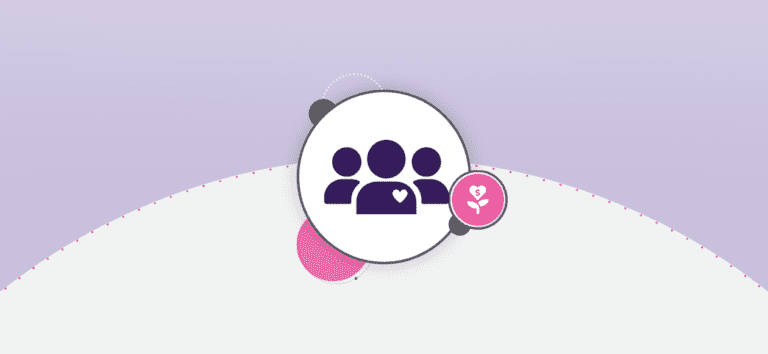You can enable the RunSignup – Facebook Fundraiser API integration at any time during registration. New registrants will be able to create their Facebook Fundraiser from the confirmation page when they finish registering. Already registered participants can create directly from their GiveSignup fundraising page when they are logged into GiveSignup.
New Fundraisers
Once the integration is enabled for your race, any new fundraisers will see a pop-up when they finish registering for your race asking if they would like to connect their fundraiser to Facebook.

Existing Fundraisers
Existing Fundraisers are also able to create a Facebook Fundraiser from their GiveSignup fundraising page when they are logged into RunSignup.

You can email existing fundraisers instructions on how to create their Facebook Fundraiser and/or add a custom menu item with instructions to your race website. You can link to these simple instructions: https://help.runsignup.com/support/solutions/articles/17000091661-how-to-create-a-facebook-fundraiser-from-your-existing-fundraising-page
Facebook Fundraiser Creation
If the participant is logged into Facebook on the device they are using, the fundraiser will be automatically created. If not logged in, the participant will first be prompted to log into Facebook, and then the fundraiser will be auto-created.

This creates the Facebook Fundraiser. It auto-syncs the image, fundraiser description, goal, and any donations already made on GiveSignup to the new Facebook Fundraiser. Any edits that need to be made to the Facebook Fundraiser, such as description or overall goal amount, should be made from the supporter’s fundraising page on GiveSignup.

Once the Facebook Fundraiser is created, the amounts raised on GiveSignup and Facebook are automatically synced, enabling your participants (and your nonprofit) to raise more and reach fundraising goals faster.