Key Features for Free Email…
Upgrade to Organization Email
Every peer-to-peer fundraising event comes with free email integrated in your dashboard. Like using our easy Email Builder and cutting your Email Marketing costs? Set up Organization Email for your nonprofit and leverage system lists of donors and fundraisers across all of your events. Organization email is perfect for newsletters, event launch announcements, and cross-promoting your events. Learn more about Organization Email!
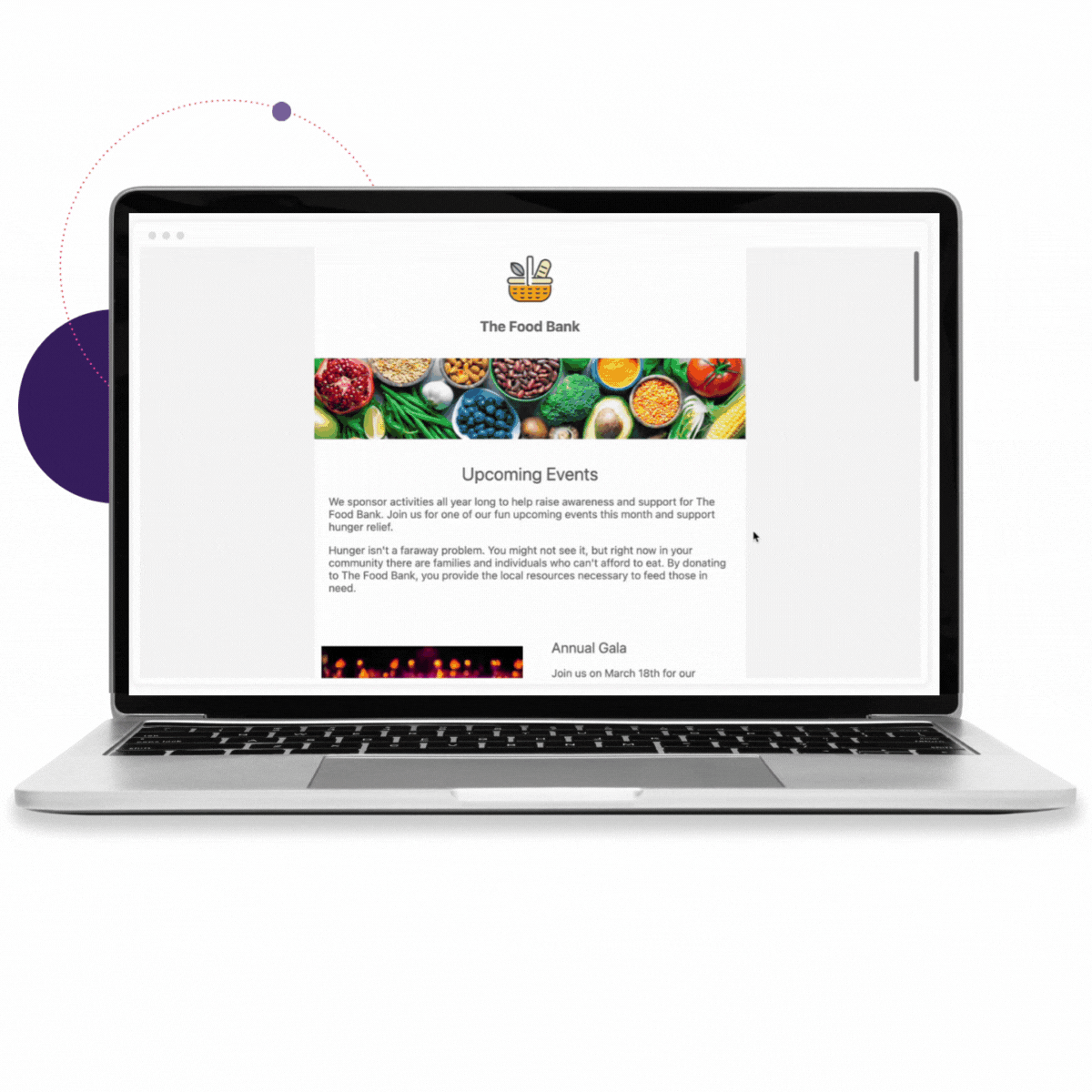
Purpose-Built Email Marketing for Peer-to-Peer Fundraising Events
Design Beautiful Templates…
Use our point and click email builder to create professional emails in minutes:
- Mobile friendly email layouts
- Bring your own HTML from an email template you already love
- Pick from our library of content blocks to create compelling email layouts that feature your message, calls to action, and content


Pre-Built Emails
Construct emails from a library of pre-built emails designed to cover email communications for the entire event life-cycle, including:
- Marketing and Promotional Strategies
- Post-Race Communications
- Donations and Fundraising
- Generic Templates for Newsletters
Send to Email Lists…
Select from our system generated lists and upload your own contacts:
- System generated lists of donors, fundraisers, and participants are active and always up to date
- Unlimited custom contact uploads – even if you have hundreds of thousands from your CRM
- Include/exclude lists to reach the desired set of contacts; for example, all past participants who haven’t signed up this year
- Grow your Email lists with GiveSignup’s Email Capture pop-up

Did you Know? GiveSignup Uses GiveSignup’s own Email Platform.
In 2023 we ditched our old expensive email provider for our own free email marketing platform. All of GiveSignup’s marketing emails are created, drafted, and sent with the same platform our customers use. Key takeaways from switching email providers:
- Price: Our email cost went from $50K to FREE
- Design: Visually our emails looked nearly identical
- Email Engagement: Our overall deliverability increased when we made the switched

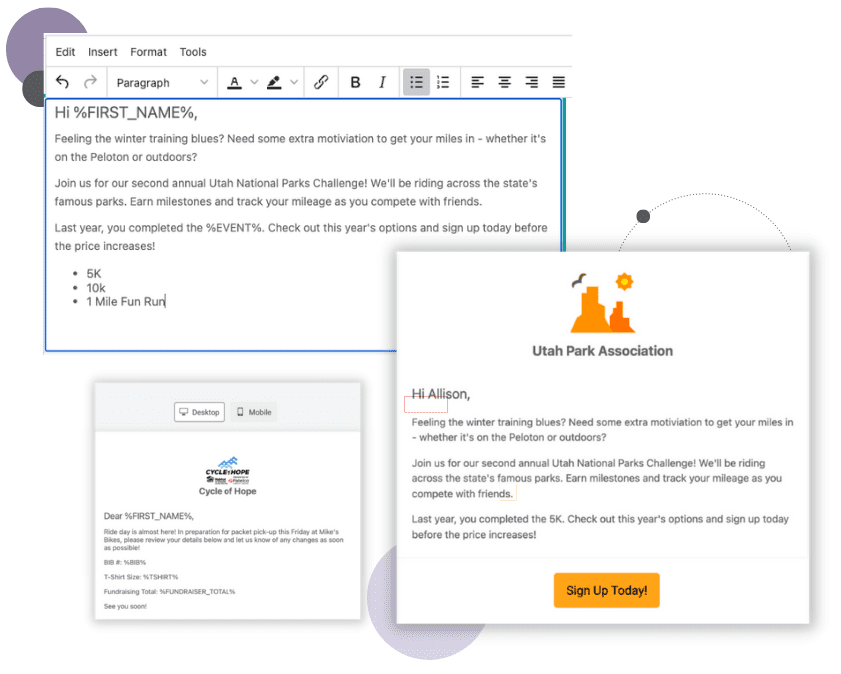
Personalize Emails
Use data replacement tags to send important event and fundraising updates:
- Leverage our extensive library of replacement tags from fundraiser data like amount raised and fundraising goal to Event Day info like QR Code for fast CheckIn and bib number.
- Easily find the right replacement tag – just start typing the data you want to include and we’ll give you a suggested list to choose from
- Upload custom data fields to use replacement tags with custom lists
Convert Emails to Donations and Registrations
Use GiveSignup Email Reports and Analytics to optimize your emails and raise more:
- View individual and aggregate email statistics
- Use GiveInsights to further track the number of sign ups, donations, and website views each email generates
- Easy option to copy, update, and re-send successful emails


Email Deliverability
GiveSignup’s free email platform is built to increase your delivery rate and ensure a strong email send. Choose between 3 deduplication options:
- Email, Name, and Placeholders
- Email Only
- Email and Name
Image Gallery
Improve the visual appearance of your emails with GiveSignup’s built in image gallery.
- Upload your own images to use across all of your GiveSignup events.
- Hyperlink images and input alt-descriptions
- Organize your image gallery with custom folders
- Don’t have photos at the ready? Build with GiveSignup’s system images.

Automate Your Emails…
Peer to Peer Fundraising Email Guide
Map out your event’s Email Marketing strategy with our guide to the 5 emails every peer to peer fundraising event needs to send. With schedules, recipient lists, and suggested content that’s easy to copy, you can set up your peer-to-peer fundraising campaigns in minutes.
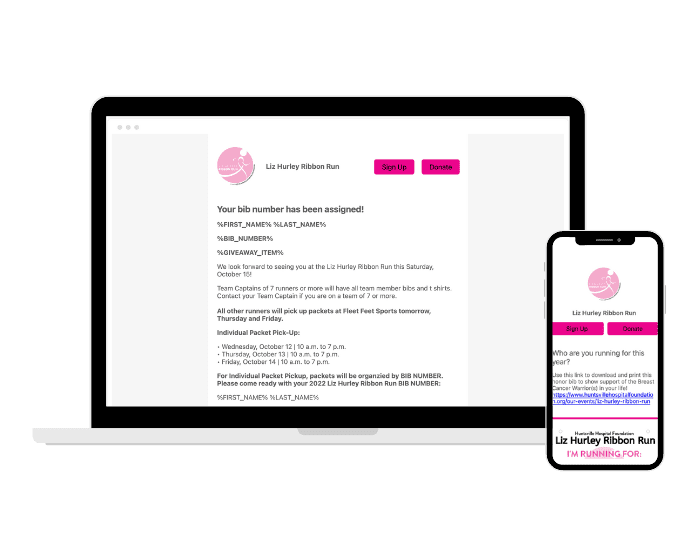
Reviews from GiveSignup Customers
“The automatic emails are a no-brainer…we really like the personalization where you can put their first name in there and their specific individual links.”
– Ryan Walsh, Bryn Mawr Racing Company
“RunSignup email is helpful to target participants based on the event that they signed up for, and to know that they are current participants. We have used other [email] platforms in the past, but with this way we are targeting the correct audience for each event.
Participant safety is our number one priority, and being able to send out updates with any course changes or weather updates is a key element to race day safety. Being able to use the features and functions from a phone at the beach is a huge plus!”
-Vicki Ventura, Event Power
“RunSignup email marketing is very easy to use. You can set up a template so all of your emails look the same and your athlete knows it’s coming from you.”
The Latest Blogs on Email Marketing
How Much is Free Email Worth?
This year our customers will send 800 Million Emails. For Free. We have about 30,000 events on our platform, so that translates into over 25,000 emails per event. Those emails are effective – 17% of registrations come from those emails. Our customers…
Read MoreAugust Peer-to-Peer Roundup
One of the best parts of working with non-profit organizations is getting a front row seat to all the amazing work they do. In an effort to share the good news with more people, we do monthly roundups of great upcoming events…
Read MoreVolunteer Communications Upgraded to Email V2
We have migrated and upgraded Volunteer Communications to Email V2. Event and volunteer coordinators with limited dashboard access can now use Email V2 to send emails to volunteers. Email V2 also introduces new capabilities for Volunteer emails, including the ability to schedule…
Read MoreScheduled Emails
There is now a tab to view all of your scheduled emails. This makes it easy to check the emails your event or organization is sending, with options to cancel, copy, and view scheduled emails. Scheduled emails include all emails that you…
Read MoreFull Transition to Email V2
We have now fully transitioned all events to GiveSignup’s next-generation Email V2. Here are the key things to know: You will see both Email Marketing (Legacy) and Email V2 tabs in your dashboard. We have a lot of resources to learn more…
Read MoreDownload Email V2 Unsubscribed Recipients
You can now download Email V2 unsubscribed recipients. This helps non-profits manage lists across multiple events. To download a list of unsubscribed recipients, navigate to Email V2 >> Reports >> Unsubscribes. At the bottom of the report, there is now an option…
Read MoreCreate a Newsletter Archive
Newsletters are a great way to disseminate information and engage an audience. It’s a main channel of choice for us to update folks about new feature releases and other things happening at the company. They’re also valuable for organizations like non-profits to…
Read MoreSponsor Grid for Email V2
Sponsors are a key part of most races and peer to peer fundraising events. Now you can easily feature them in emails with the Sponsor Grid for Email V2! The new and highly customizable sponsor grid is easy to add to any…
Read MoreEmail Capture Migration to Email V2
Today we are running a migration to move anyone still using Email Capture in Email V1 to Email Capture in V2. We automatically set up your Email Capture settings and configurations in Email V2. One of the benefits of Email Capture in…
Read MoreTransitioning to Email V2: FAQ
Below are a number of commonly asked questions regarding Email V2. For a start with transitioning to Email V2, please review the resources below. What happens if I don’t enable Email V2 for my races before January 15th 2024? Starting on January…
Read MoreA Guide for Transitioning to Email V2
Free email is one of GiveSignup’s core products. In fact, in the last year over 550 million emails were sent from our platform. Email is often the primary communication channel for event organizers to share event updates and inform past attendees about…
Read MoreShare Email V2 Templates Across Multiple Races
You can now export Email V2 templates that you create to other races. This makes it highly efficient and easy to share emails across multiple events. Navigate to Email V2 >> Templates >> Your Saved Templates. Click on the dropdown of any Email…
Read More















