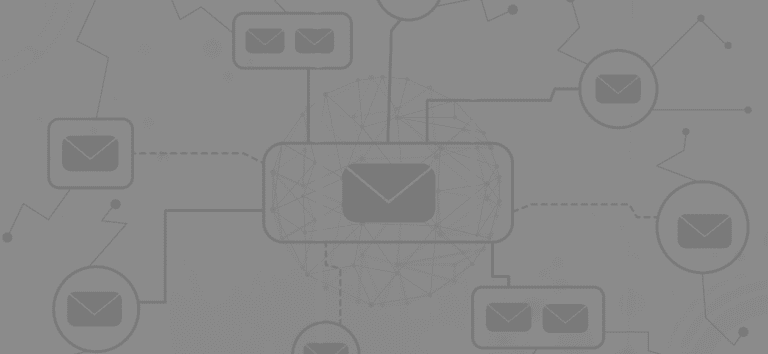There are now fundraiser email replacement tags for Email V2. Using these dynamic replacement tags with the Email V2 fundraiser recipient list gives your peer to peer fundraising event more power to automate and customize communications with your fundraisers.
We make it easy to use fundraiser replacement tags with a dropdown tags menu for fundraising and autocomplete options when you start entering a replacement tag in an email.
In addition to general event and participant tags, you can use the following fundraiser recipient tags:
- %FUNDRAISER_NAME%: This is the name of the fundraiser’s individual page. Oftentimes this is the same as their name. While you may want to leverage this tag, most events prefer using %FIRST_NAME% and %LAST_NAME%.
- %FUNDRAISER_TEAM_NAME%: Display the fundraising team name – particularly useful for Team Captain and Team Member recipient lists!
- %FUNDRAISING_GOAL%: The fundraising goal is the amount that the fundraiser wants to raise. This is a required field so every fundraiser will have a goal – your event can add a default suggested goal, require a minimum, or allow fundraisers to set their own (they always can raise more than a minimum)!
- %AMOUNT_RAISED%: This is the total amount raised by the fundraiser when the email sends. If you schedule the email in advanced, the amount raised will automatically update as your fundraisers get more donations.
- %GOAL_PERCENT_REACHED%: Amount Raised divided by Fundraising Goal
- %FUNDRAISER_URL%: This generates a full URL of the fundraiser’s page, for example: https://www.givesignup.org/allisonnycmarathon22
- %FUNDRAISER_LINK%: The Fundraiser Link also goes to the fundraiser’s page, but instead of showing the full URL it will embed in the words Fundraising Page like this: Fundraising Page
In addition to using these tags in the body of your fundraiser communications, there is now an option to use in the Subject Line. Note that you need to be careful when doing this because replacement tags must be entered 100% correctly (including capital letters) to work. At this time, we do not have a dropdown with replacement tags to select for the subject line, but we will add this at some point to reduce potential error and make it easier to incorporate dynamic tags in the subject of your emails. In the sample email below, the replacement tag %GOAL_PERCENT_REACHED% is used.
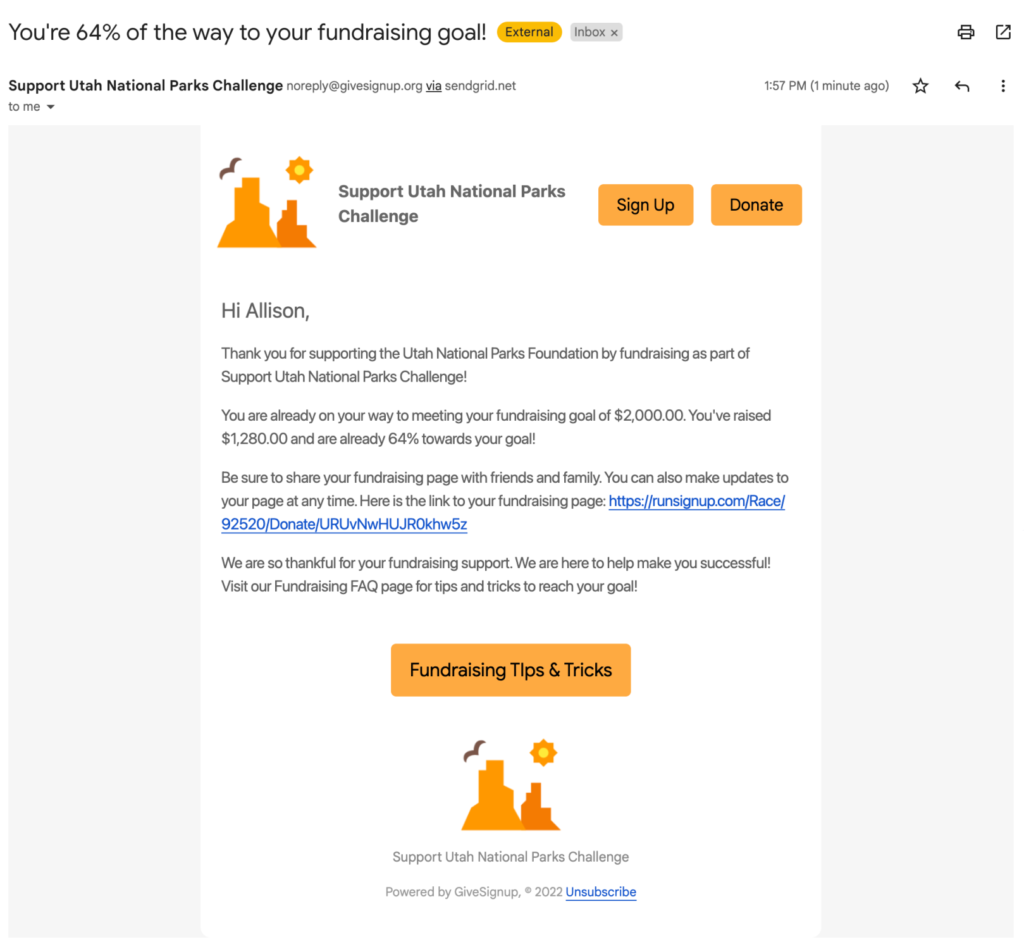
Next-generation Email Marketing continue to get more powerful. This year we plan on adding the following:
- More powerful recipient list de-duplication settings
- Automated emails
- Image grid (perfect for sponsors or other hyperlinked image grids)
- Email V2 analytics incorporated into Insight Analytics
- Pre-built templates to make it even faster and easier to create and send beautiful emails that are optimized for events.