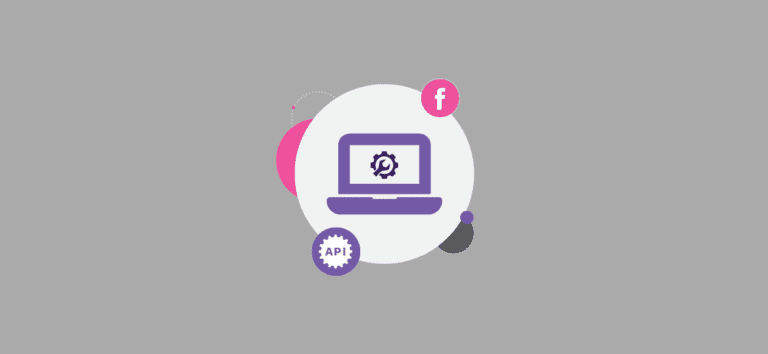The free RunSignup – Facebook Fundraiser Integration is now even easier for your nonprofit to enable to raise more and save money with an automated set up and approval process.
Previously, a manual whitelisting process meant that nonprofits had to wait several days to weeks to begin using the RunSignup – Facebook Fundraiser integration while people at RunSignup and Facebook approved and added the nonprofit to the integration. Set up is now automatic, meaning your race can enable the free RunSignup – Facebook Fundraiser and start using it the same day. This release comes at a perfect time, as a growing number of nonprofits are using RunSignup and GiveSignup’s challenge and virtual event platforms to raise money, engage supporters, and save money.
Please note that in order to use the free RunSignup – Facebook Fundraiser integration, your nonprofit must be approved for Facebook Payments.
If your nonprofit is approved for Facebook Payments, you can enter your Facebook URL (https://www.facebook.com/semperfifund/ or semperfifund) and click the blue Save Facebook Fundraiser Settings button.

If your nonprofit is approved, you will get an Integration Enabled message at the top of the page. That means your fundraisers can immediately start creating connected Facebook Fundraisers.

If your nonprofit is not approved for Facebook Payments, you will get an error message. This means you must go to Facebook and get approved for Facebook Payments before using the integration.

Thank you to the Facebook Fundraiser API team for their hard work to automate the on-boarding process so that more nonprofits can raise more and save money.