We now support another fun way to engage your participants throughout the length of your Virtual Challenge – Milestones and Badges!
This is just the start of a large project around Milestones which will eventually include things like automatically sending notifications to participants if they complete a Milestone, having a unique link for each Milestone accomplished that participants can share with others, allowing you to upload and customize Milestone Certificates to go along with the Badges that they earn for their achievement, and more!
What are Milestones?
Milestones are a way of tracking intermediate progress towards a Goal. There are a few different types of Milestones that you can add any number of to your Challenge Events.
- Fixed
- Repeating
- Percentage
Each of these Milestone Types can be added based on these metrics:
- Distance covered
- Elevation Gained
- Custom Tally (like hot dogs eaten).
Fixed Milestones can be created so that participants earn them at pre set “points”. You could make Milestones for towns and cities that you pass by on the way across your virtual tour of Texas for instance.
Repeating Milestones can be created to track repeated progress. Let’s use the Hot Dogs Eaten example – you could create a Milestone that represents a “Pack” of 10 Hot Dogs, so that the participant will be able to see earn a new Milestone each time they log 10 Hot Dogs eaten, and it show how both the total number of Hot Dogs and the number of total packs of hot dogs they consumed over the course of this very indulgent challenge!
Percentage Milestones can be created so that when a participant reachs a set percentage of their Goal – whether they have set their own Goal, or you have set it for them. This type of Milestone really is handy if you have participants setting their own Goals – so all participants will be able to feel a sense of achievement as they make progress in logging their Activities.
Milestones can be created to track Overall metrics or Activity Type metrics. This means that you could create different Milestones for a Triathlon Challenge for the Swim vs the Run vs the Bike for instance.
In addition, you can create Team Milestones, which will use the Team Total metrics to determine if the entire Team should have unlocked a Milestone.
What are Badges?
Badges are earned when a Milestone is completed by a Participant or Team. We have created a few predefined default Badges that you can use, with the option to include icons for different Activity Types like Run, Ride, and Swim.

Or, if you want to get really creative we support uploading your own custom Badge images!
In the below example I’m using a Repeating Milestone to show how many times participants have climbed the height of various famous landmarks.

If you’re uploading Custom Badges, you even have the option to include an animated GIF image! You can see one in action here.

Setup Milestones and Badges
You can setup Milestones and Badges from the Goals section of your Virtual Challenge setup.





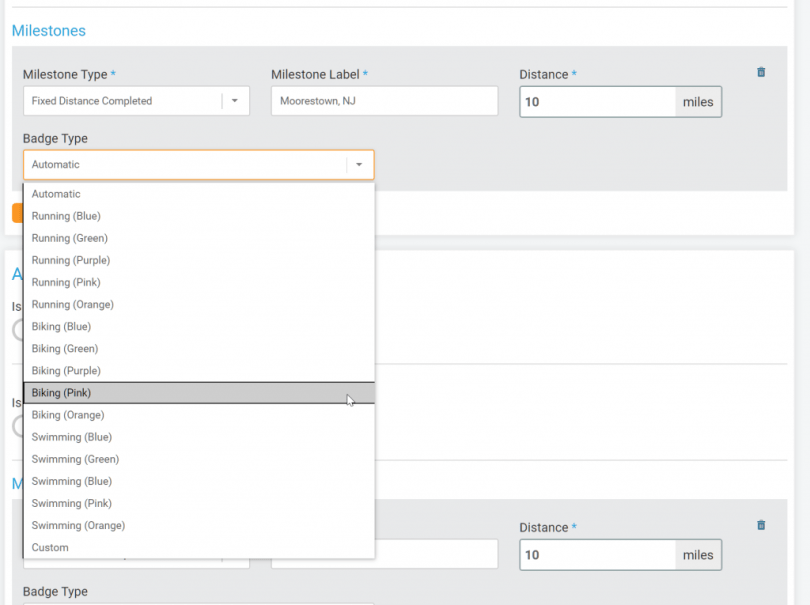
What’s next?
In upcoming releases we will be updating this page with a link to a Participant’s Trophy Case which will display all of your Milestones, and show upcoming Milestones you have yet to unlock, along with a bunch of other features around making Milestones, Badges, and Certificates more interactive.
Here are some mockups of where we are headed:




We can’t wait to see all of the cool and interesting ways you can use this new technology to make your Virtual Challenges even more exciting!
