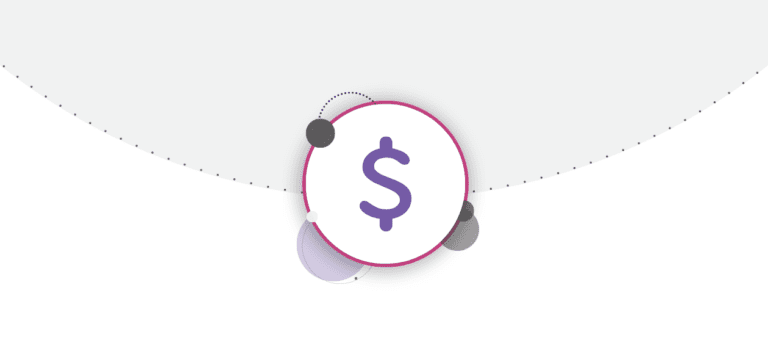You can now add custom Account Codes for each entity (run/walk/ride, donation website, ticket event, membership, etc.) to your payment account reports. These fields will show as new columns in the transactions download per funds transfer so that your internal code is associated with each transaction. This release is particularly useful for fiscal sponsors and large nonprofits that use internal codes for financial reconciliation and accounting.
You can add codes from your Payment Account page. Click on the Account Codes tab. There are 2 custom fields per entity that can be used for custom numeric codes, labels, etc. While the columns suggest using them for nonprofit/foundation name and financial account number (since this feature is most commonly used by fiscal sponsors), you can enter any alpha-numeric label or code. You can add or edit codes at any time. The codes will apply to all past and future funds transfer reports.

Once you add your account codes, navigate to the Payments tab.

Select a funds transfer:

Then click Download All Transactions:

This will generate a CSV with all of the transactions in the funds transfer. You’ll see two new columns in your export with your custom Account Codes:

This is the second part of our payment account reporting project. Last month, we announced the ability to export all transactions per funds transfer. Next, we will add additional funds transfer reporting to include refunds, chargebacks, and holdbacks in the Transactions download. Note that this version does not include these adjustments, which means the total in the transactions export may differ from the funds transfer amount.
Integrated financial reporting is one of the key advantages of GiveSignup | RunSignup’s unique payment facilitator model. We are able to deliver low-cost processing fees, new features, and integrated and reliable financial reporting to help our customers save money, raise money, and save time.