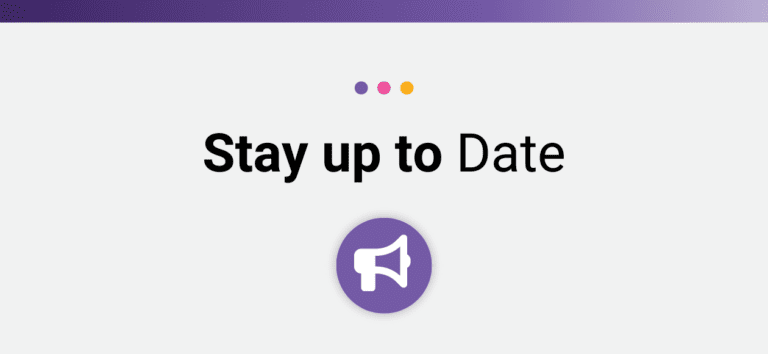We have just released the second phase of a four-phase effort to better support more flexible gender options beyond the male and female categories that have traditionally been used by peer-to-peer fundraising events. This ongoing project will make it easier for events to provide more inclusive registration options without disrupting any of your historical event data. We have seen an increase in events that want flexible gender options, both within traditional endurance events looking to update and from virtual and non-competitive events.
The first phase (released in July 2020) allowed a person to set their profile to male, female, or non-binary.
Phase 2: Non-Binary Option for Peer-to-Peer Fundraising Events
Today (11/10/2021), we released an expanded option allowing event administrators to enable the non-binary option during the registration process for peer-to-peer fundraising options.
Note: Phase 3 will create a much fuller implementation with the proper terms that each event chooses to use for different categories of participants, but that update involves more than 1,000 changes in our codebase. Phase 2 provides enough functionality to be useable by a number of our customers now.
How to Enable the Option for Your Event:
The setting is on the first step of the wizard as well as during renewal and is simple:
When this is selected during registration, participants will be able to set their gender (you can see how this appears on the Moorestown Turkey Trot registration):
Selecting this option sets the profile to this option.
What is happening today under the covers is the field is getting set to “null” — a computer term for blank. The advantage of this is that if non-binary is selected in the various places where gender is shown publicly, gender does not show as male or female, but blank for now. Note this will be improved in Phase 3 by January 2022. For example, results will show like this with the “Gender” field blank:
Similarly, individual results pages will not show the typical male/female on them (yes, Bob has gotten slow in his old age):
And participant reports will show a blank:
We also give event directors the option to edit the gender in the Edit Registration page (although a non-binary selection will show as all radio buttons blank when you return to that page because of the “null”):
Warning for Phase 2:
Please note that setting non-binary gender as a registration option is different than a timer being able to produce results for your race by gender. This will be Phase 4 toward the end of January in RaceDay Scoring, although timers may be able to do workarounds to some extent depending on the software they use. For example, The Race Director has a workaround that is posted in the Race Director Google Group.
Also note that the API has been updated for results and participant information. We used to not allow updating an existing record with a null value for gender and we now allow for that. Likewise, if the gender field is null, we will send a null for that field. Note in Phase 3, we will be changing this quite a bit.
Phase 3: Full Support for Categories in Registration and Website Views
We expect Phase 3 to roll out in early January. In this release, we will be making a much fuller update to our codebase. With that release, non-binary will be saved in the database as an “X,” similar to how passports are now supporting non-binary. In addition, we will allow event directors to add their own categories.
This means that if the default is selected, “Non-Binary” will show as a term, rather that the blank in Phase 2. In addition, if custom categories like “Transgender,” “Trans Man,” “Trans Woman,” or “Prefer Not to Answer” are setup, those will show as options during registration and will show in places, like results. Note that those options will not set the non-binary field in the person’s profile as the custom options will be on a per event basis.
If a person has a profile setting of non-binary, and they sign up for a race that requires only male or female to be chosen, then the person will have to make that choice. However, it will not update their profile and their profile will show as non-binary.
Note also that setting up these options require events to think about things like awards categories and how results will be displayed. In addition, you will need to coordinate with your timer to ensure they will support this. With less competitive events, like fun walks and virtual challenges, organizers should be able to offer many results category options for maximizing the event’s culture of inclusion.
Again, for API users, this will be fully documented and supported so that third-party scoring applications used by timers will be able to support this.
Phase 4: RaceDay Scoring Support for Timers
We expect Phase 4 to roll out in late January. This will be a release of RaceDay Scoring that will fully support the scoring of races with multiple gender categories.
Final Notes
We have wanted to make this change for a long time. There are many customers who want it, and since the male and female categories are so entrenched in the endurance community, it presents complicated decisions for many people. Especially those who have to figure out how to handle awards and places, like this past weekend’s New York City Marathon.
We felt that making the change at the gender field level is a significant statement about support for diversity. For years, we have had many customers hide that field and solve this with custom questions. And this is something that many customers will still use, and it may be far easier for some timers to support. It delivers similar functionality. However, there are fundamental advantages to shifting to a more diverse gender field as witnessed by the 1,000 places in our code that need to be changed to support it — and the fundamental design changes we will be making to RaceDay Scoring.
We hope this technology investment helps the nonprofit peer-to-peer fundraising events community move forward in embracing inclusivity.
With that said, we would like to ask for your input as we implement these changes. We have put together a quick two question survey that will help guide us to making a more inclusive product.