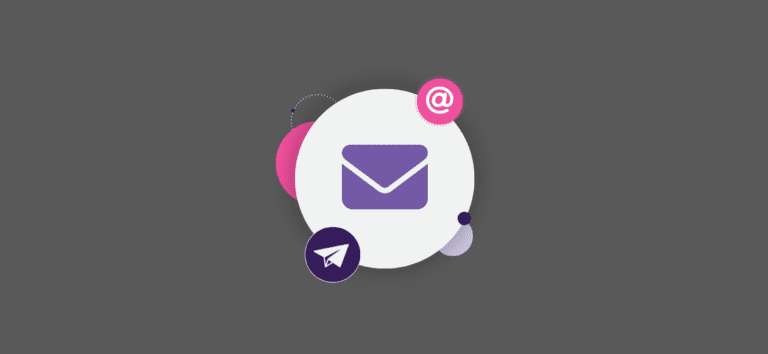There is a new Divider content block that lets you make breaks and transitions between sections of content in your emails. With flexible weight and color options, you can use dividers to visually separate other content blocks in your layout.
To add a divider block, click the Divider option in the right hand menu or add a content block directly in the email and chooser the Divider option. Dividers can be added to both one and two column content sections.
The Divider can be edited by clicking the gear.
There are options to adjust the weight (Thick, Medium, Thin) and the color (Black, Grey, Theme).
The Divider is another addition to our growing library of content blocks so that your events can build beautiful emails with GiveSignup’s free Email Marketing platform. Next we will be adding a Spacer so that you can control the padding in your emails.