GiveSignup is a product-led company, and our goal is to create end-to-end technology solutions that can solve our customers problems. We invest heavily in UX to make our peer to peer fundraising platform intuitive, but events are complicated and every event director needs a little help sometimes. We recently released a new website full of help resources…but they’re only helpful if you know how to find and use them!
Access Your Events and More…
First up: How do you find your race dashboard? Just click on the profile icon at the top right of the the screen. “My Races” will take you to a list of the races you have access to.
Depending on what other areas of the platform you use, you may also see links to ticket events organization email, organization websites, clubs, and more.
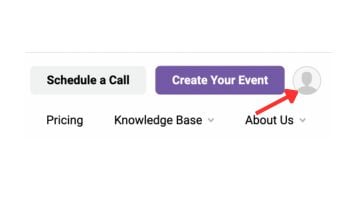
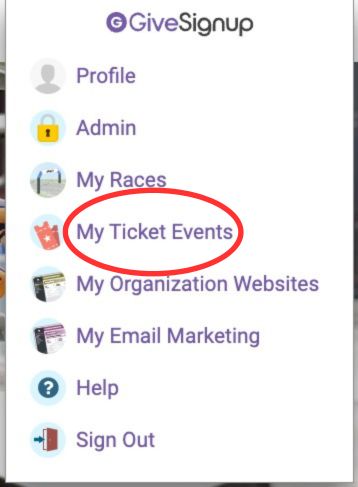
A Journey Through the Website…
1. Explore the tools available fro your event(s)
There are two menu items you can use to get a better understanding of the technology options available to you: Products and Use Cases.
Find Product Pages at Products >> Choose Your Product of Interest!
Find Use Case Pages at Use Cases >> Choose Your Use Case – or select MORE for more options

How to use Product Pages
Product Pages take you on a tour of GiveSignup’s core technology pieces, including peer to peer fundraising events, email, websites, EventDay, and tickets for nonprofits. Each page includes an overview of what’s available to you, with links to more detailed information, videos, and support documentation.
How to Use Use Case Pages
Use-Case Pages provide a summary of the features and functionality we see specific types of customers rely on the most. These pages will help you make sense of all the features available to you by highlighting the ones most often used by users like you and events like yours. Don’t see your use-case on the menu dropdown? There are many more to browse through if you choose “MORE”!
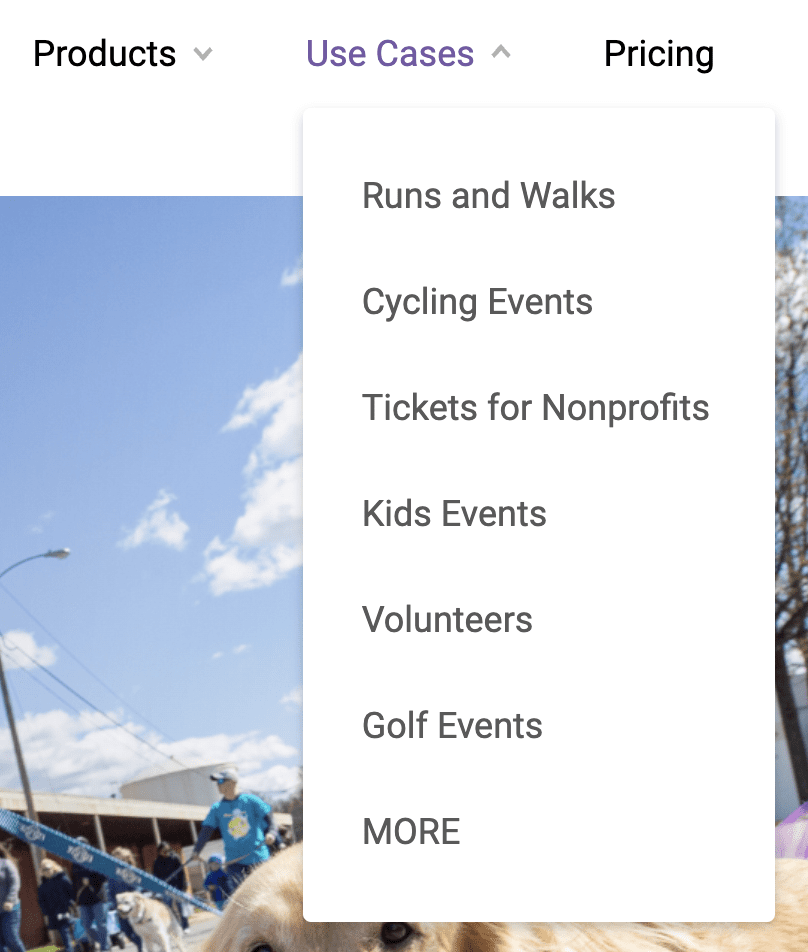
2. Case Studies: Learn how your peers are using technology
Want to better understand how events like yours use technology to meet their goals? Dive into our library of case studies to learn more about similar events.
Find Case Studies at Knowledge Base >> Case Studies.
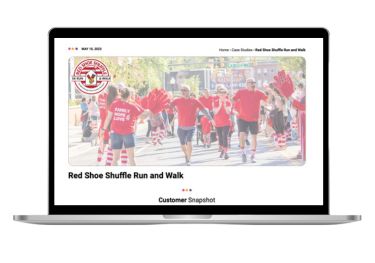
What will you find in Case Studies
A wide variety of customer stories are found here, with details about what tools they used to increase registrations, boost fundraising dollars, or streamline their event day.
When to go to Case Studies
When you need a little extra inspiration from your peers, or have a specific challenge you’re looking to overcome.
3. Support: Perfect your race setup
Now that you’re setting up your event (or refining it), navigate to the support portal to find a treasure trove of written and video tutorials.
Find Support at Knowledge Base >> Support.
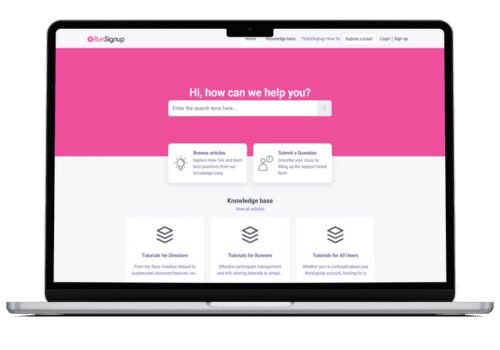
What will you find in support?
- Video and written tutorials for race directors to enable and understand the setup and features for their events.
- Video and written tutorials that races can share with their participants to make it easier for those participants to manage their own registration.
When to go to Support?
Anytime you’re trying out a new feature or troubleshooting a race setup that isn’t working they way you expected.
If you’re unable to answer your question via the how-to documentation, the Support portal is also where you can access a contact form to reach our customer support team. Support is monitored 7 days a week and into the evenings, with speedy response times.
4. Webinars & Events: Become an expert
Invest more time into your education with full webinars and events designed to help learn event best practices, see features in action, and be introduced to options you never knew to look for.
Find Support at Knowledge Base >> Webinars & Events.

What will you find in Webinars & Events?
- Details & registration links for all upcoming webinars for event organizers.
- Information about any upcoming events GiveSignup will be attending, including bothGiveSignup-hosted events (like Roadshow stops) and industry conferences.
- On-Demand video recordings of all previous webinars. Miss a webinar? You should find the recording here within 24-48 hour.
When to go to the Webinars?
Webinars – both live and on-demand – are ideal when you want a deep dive into a specific topic or set of features, such as Event Day for Peer to Peer Fundraising Events or Email for Organizations.
Events are an opportunity to meet with the GiveSignup team in-person, provide us with your feedback, and learn more about what’s coming soon. We’re making an effort to get to more corners of the country in 2023 and hope to see you soon!
Tip: if you want to navigate this page a little faster, use the filters at the top of the page to reduce the number of webinars and events to sift through!
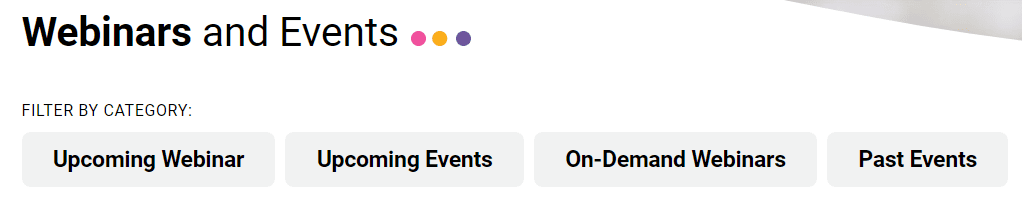
5. The Blog: Keep up with all the latest releases
You’re on the blog now, so we’re guessing you’re slightly familiar with it! The blog is a great overall resource for information.

What will you find on the blog?
A round-up of all the RunSignup updates, including product updates, customer stories, guest blogs from other industry professionals, and industry reports and information.
When to go to the blog?
The blog is your first stop to find the most recent updates to the product, from large new releases to minor updates.
To make sure you never miss an update, subscribe to the blog!
6. Never Stop Learning
Your events may be up and running, but there are always more opportunities to learn. We have a few other resources for you to check out as you level up your expertise.
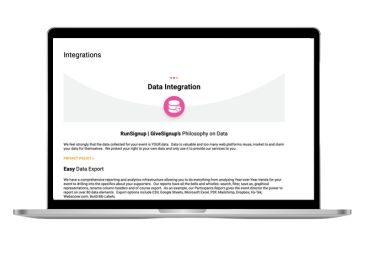
Integrations
Knowledge Base >> Integrations
Looking to track your data across multiple platforms, such as a CRM or DMS? Learn about your options for exporting, integrating through our open API, or connecting systems via Zapier.

Video Content
The GiveSignup YouTube channel is a treasure trove of things-you-should-know videos, how-to’s, and fun (and funny) explainers. There’s a lot here, so make use of the option to search the channel!
