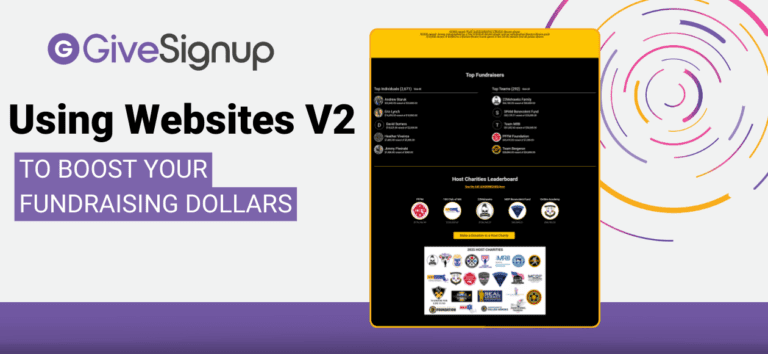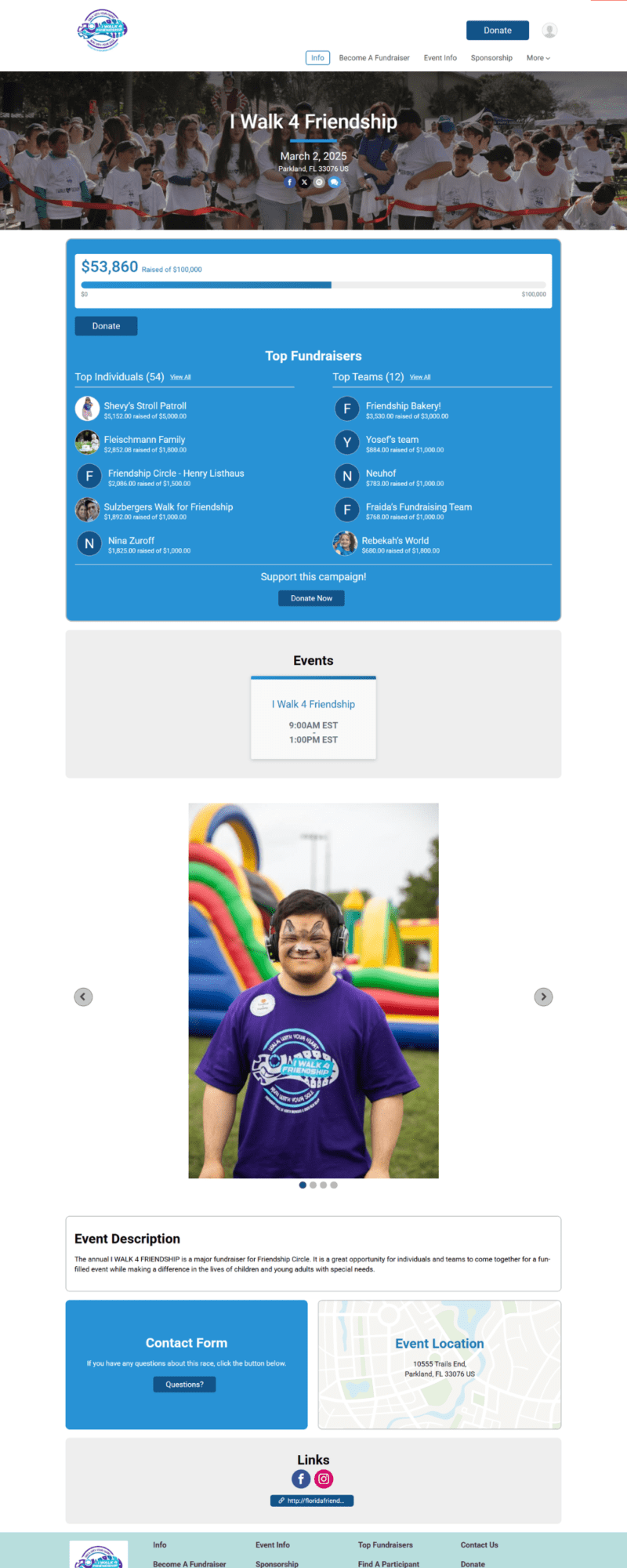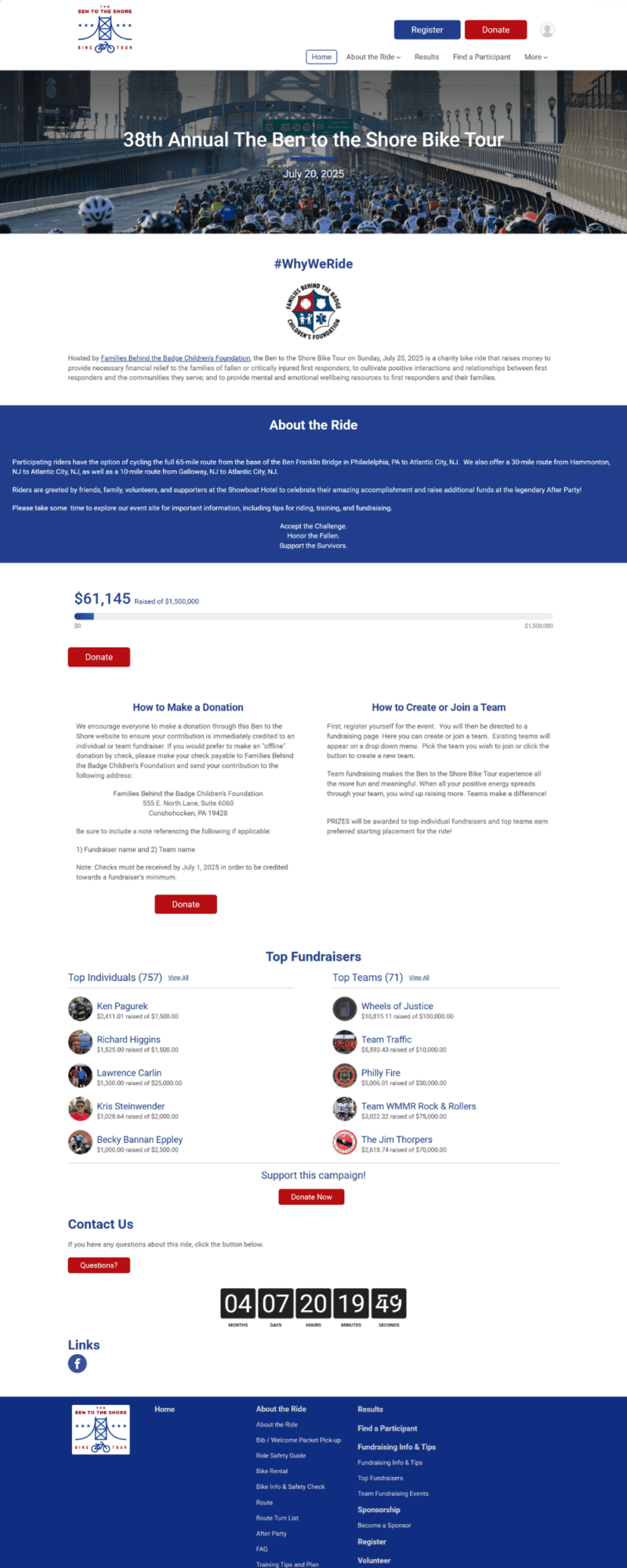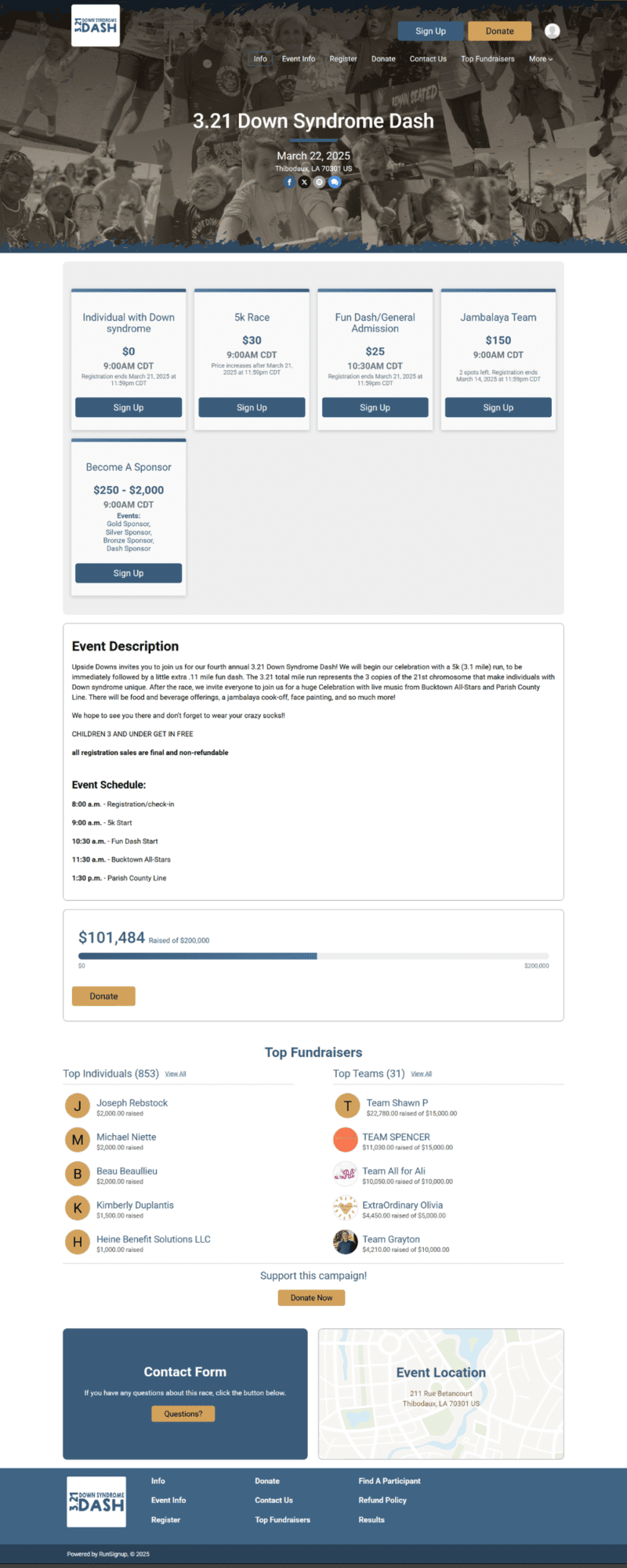The release of Websites V2 in 2024 gives nonprofits the ability to create more unique, professional event websites. But Websites V2 can do more than just look pretty – a dynamic, data-driven website can help you raise more by motivating fundraisers, highlighting your cause, and providing critical support. This blog covers the key components nonprofits should incorporate into their peer-to-peer event fundraising websites to maximize fundraising potential.
Peer-to-Peer Fundraising Event Websites: Components to Motivate Fundraisers
One of the key benefits to using a GiveSignup website is that your website is always connected to your data in real-time. This allows you to integrate dynamic components like countdown clocks, thermometers and leaderboards into your website pages and see them update as your event date nears and your fundraising grows.
To add any of the components below to your V2 Website, you want to add a section to a page (one or two column) and then add a component. You can find more detailed instructions for creating your first page here.
Countdown Clocks
Countdown clocks are a simple component that does exactly what it sounds like: counts down the time until an event. By default, you can set your clock to countdown the time until your event or until registration opens (or closes). But you can also set a custom time – for example, you can set your countdown for the date your fundraising window ends.
Countdown Clock Settings
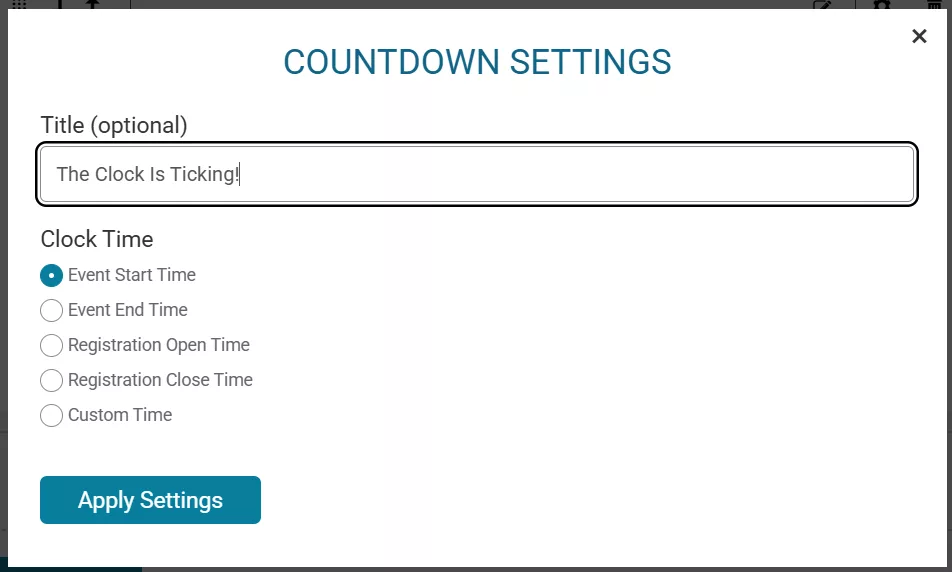
Countdown Clock in Action
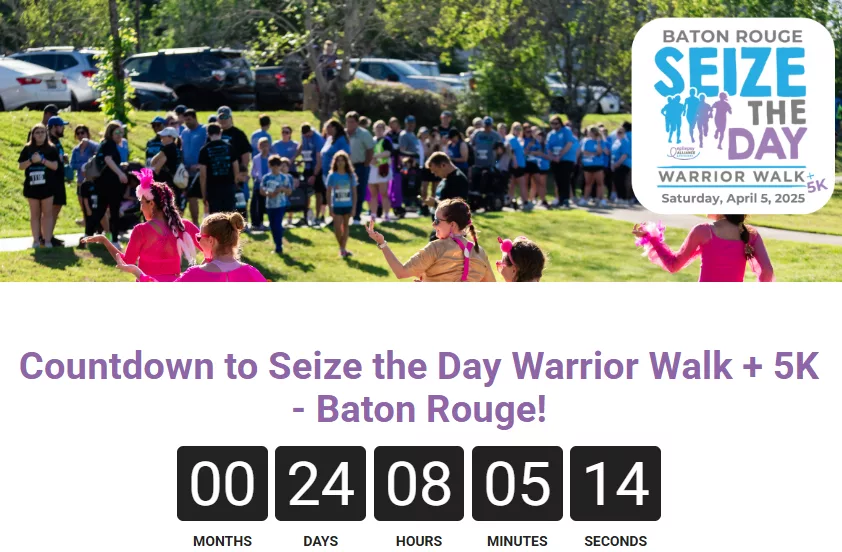
Donation Thermometer
Donation thermometers tracking your progress towards your donation goal are automatically integrated in to your donation page. But if you want to use that progress to motivate people to get to the donation page, add a donation thermometer to your homepage (or every page)
Donation Thermometer
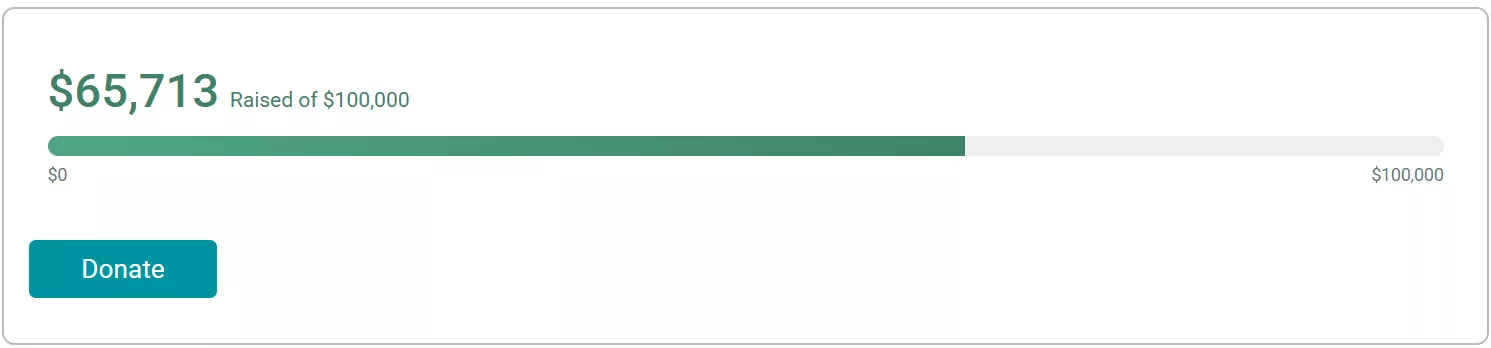
Leaderboards
Leaderboards serve a dual purpose: one, they recognize and thank your biggest supporters, and two, they prompt a little friendly competition. Most frequently, we see events add a Top Fundraisers Leaderboard including both individual and team fundraisers (if you have both). But for events that work with multiple charities, the Top Charities Leaderboard highlights the progress for each cause.
Top Fundraisers Leaderboard
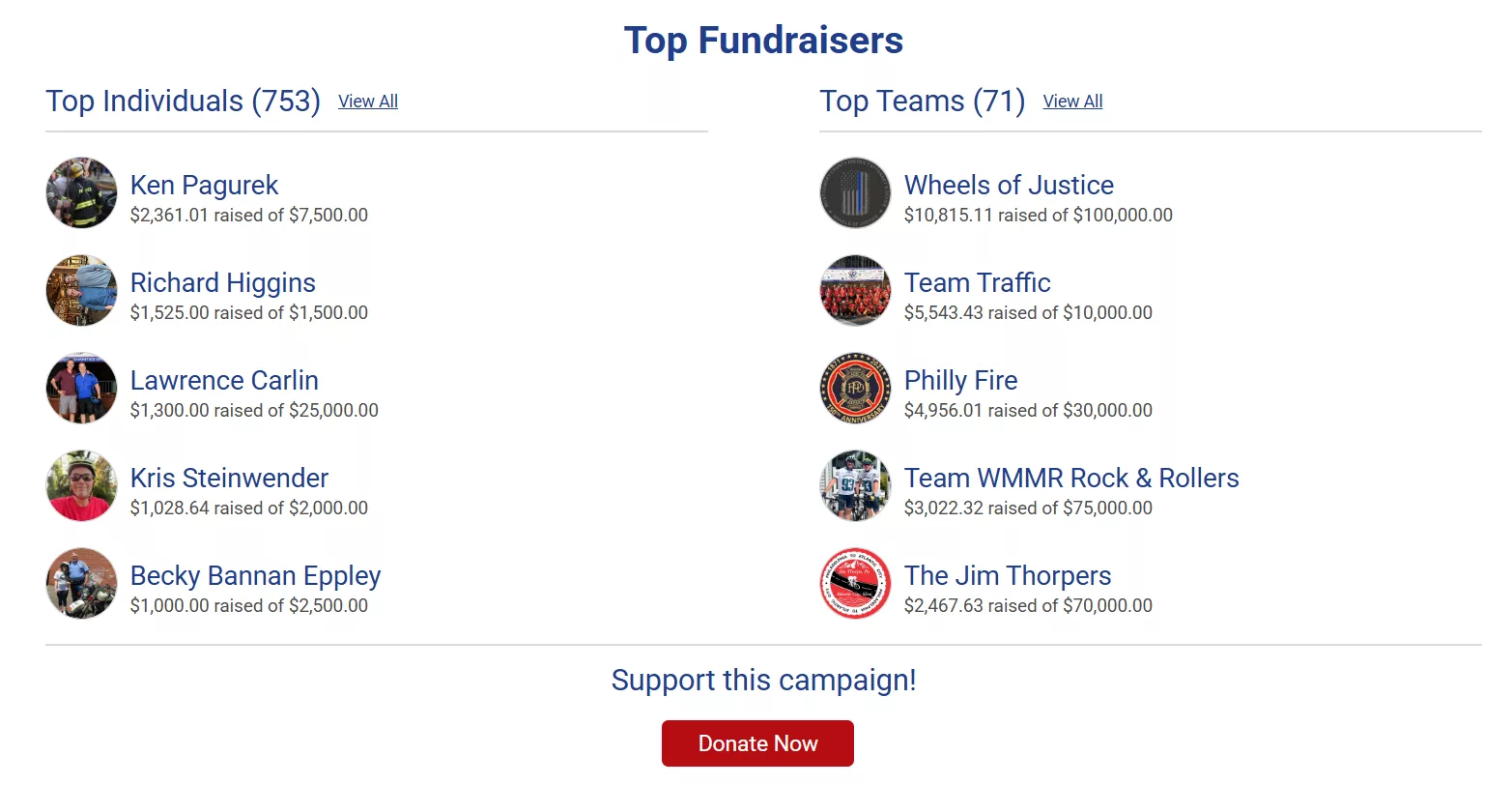
Charity Leaderboard
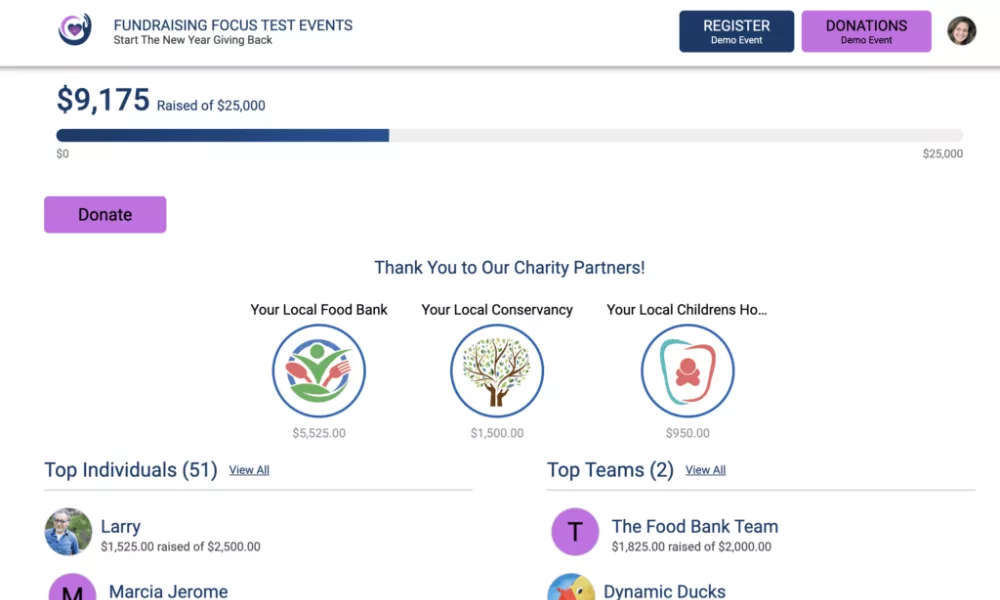
Peer-to-Peer Fundraising Event Websites: Components to Highlight Your Cause
Photo Options
People are visual, and photos can help drive home both the fun of your event and the good that comes from supporting your nonprofit. In addition to your homepage banner, there are three ways you can add photos to your website for a personal touch:
- 1. Add a Background Image: Did you know you can add an image without adding any components? For a fuller look, add your image as the background of a section (with or without text on top).
Pro Tip: If you add an image this way with no text/other components on top, you’ll want to enable the Section Height setting for the section. Otherwise your image will scale to a sliver on small screens.
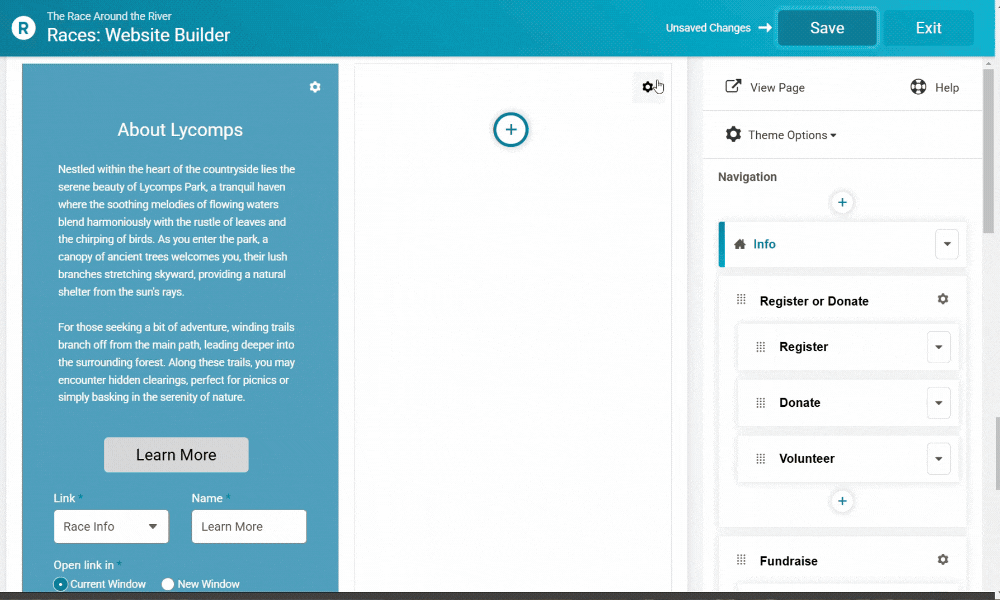
- 2. Add an Image: This is exactly what it sounds like: use the “Image” component to add an image into a section.
Pro Tip: If you know you need text and a button as well, you can save time by selecting the “Image, Text, Button” component instead of building it all out from scratch.
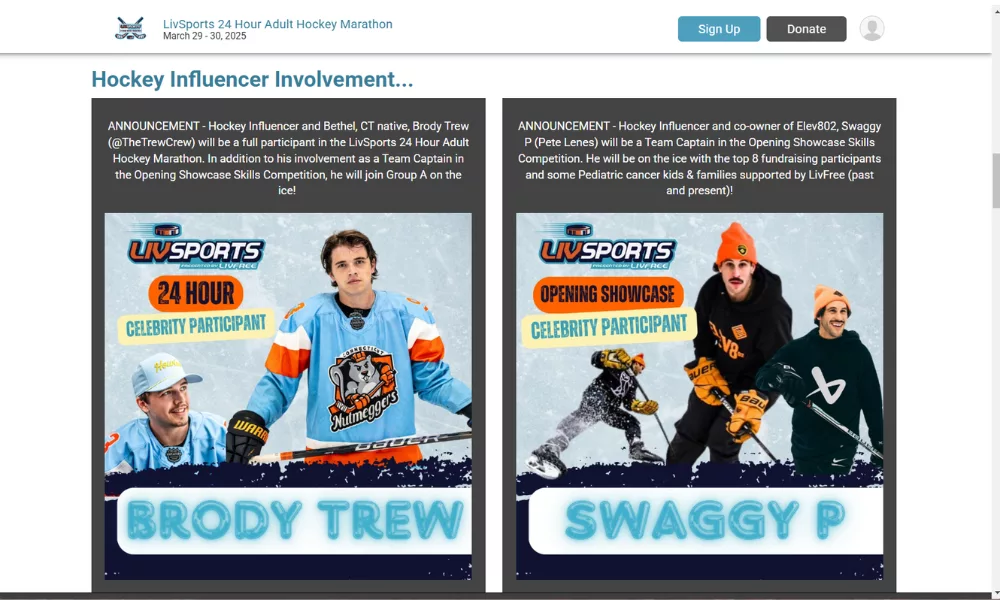
- 3. Add a Slideshow: Use this component to add up to 10 images in a scrollable slideshow. Best for organizations with unlimited visual content!
Pro Tip: The section container for your slideshow has to fit the largest dimensions of all the pictures you use. To avoid extra padding, resize all the images you plan to use to be the same dimensions.
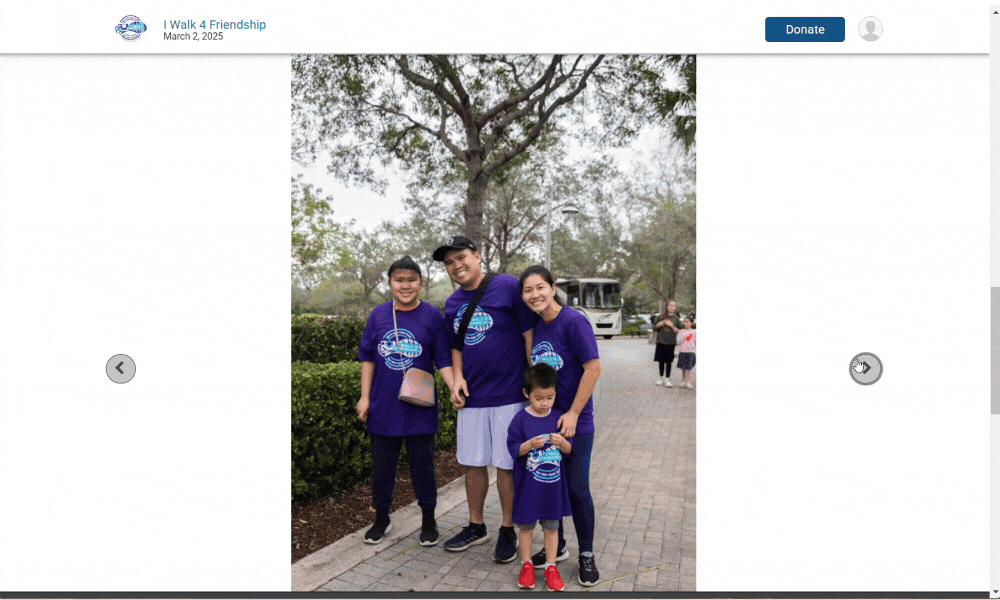
Videos
Video content takes the emotional appeal of photos to the next level by letting you (literally) speak to your supporters. Embed YouTube videos directly into your site. Impactful videos can include event recaps from previous years, introductory videos about your mission, testimonials from people you have directly helped, and more.
To add a YouTube video, all you need is the URL or YouTube ID from the video.
Adding a YouTube Video to Your Event Website
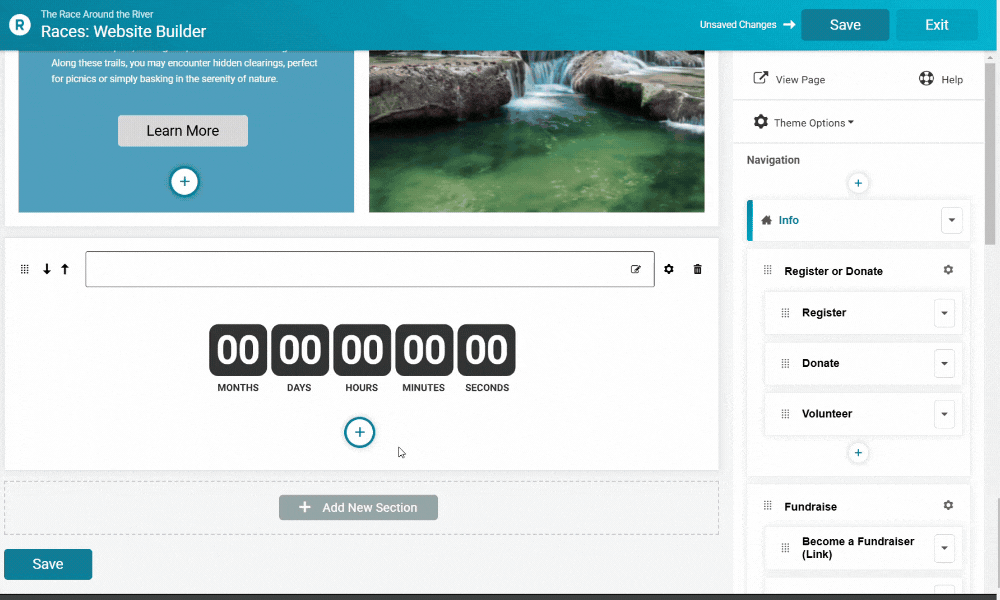
Playing a YouTube Video From Your Event Website
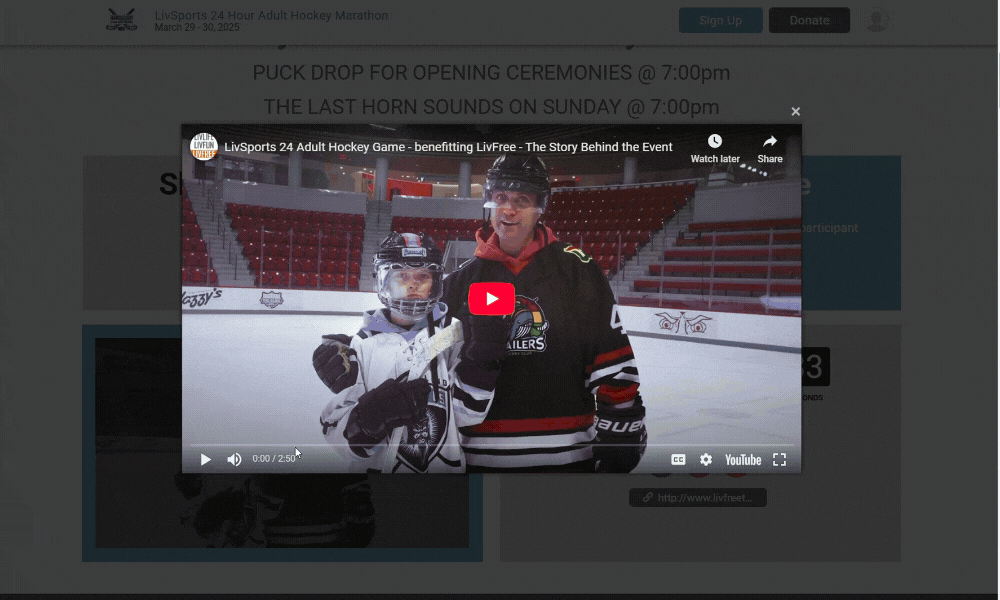
Peer-to-Peer Event Websites: Pages to Support & Encourage Your Fundraisers
GiveSignup’s free event websites are so powerful because they can be used as full content websites. Every nonprofit knows that fundraisers sometimes need tips, guidance, and ideas to succeed, and your website is the perfect place to house those. While you can add content to your homepage, if you have a lot of helpful information for your fundraisers we recommend adding a website page or even a menu item with multiple website pages.
Menu Dropdowns and Pages for Guidance for Fundraisers
To create a new page for fundraiser tips and tricks, simply click the plus sign at the top or bottom of the menu in your website builder and choose “New Page”. If you have multiple pages to add, you can choose “New Dropdown” instead and then add additional pages from there.
Add a New Page
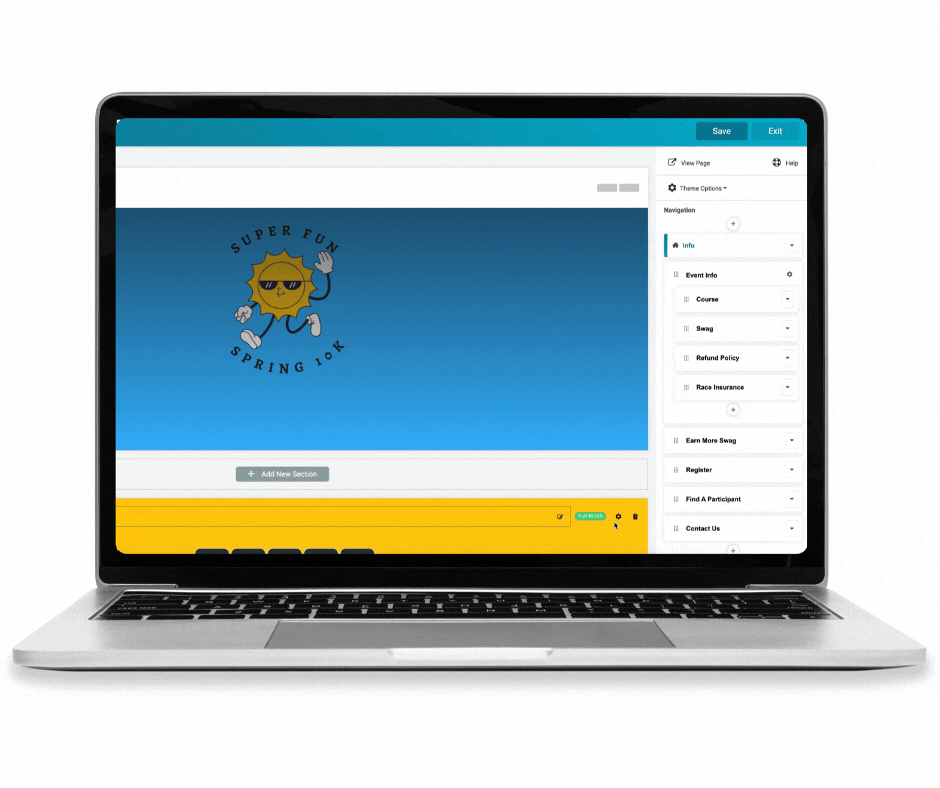
Add a Menu Dropdown
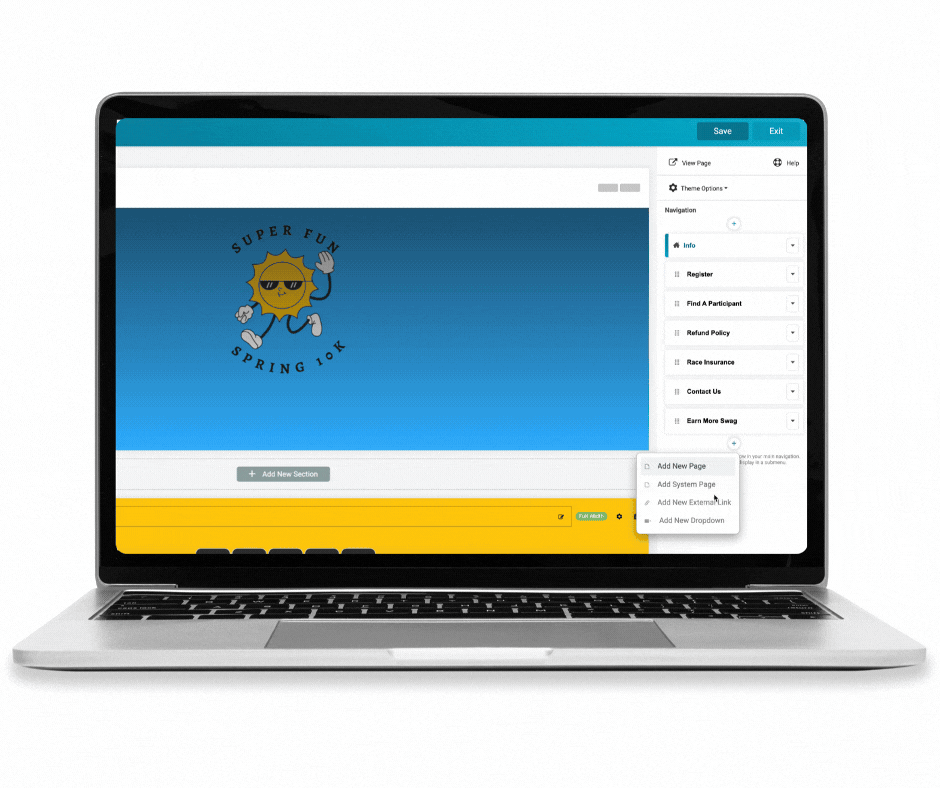
What Content Should You Add to Your Fundraising Event Website?
There are few pages that successful fundraising events may want to continue adding. These include:
- How-To’s to help participants become a fundraisers, customize their fundraising page, and create or guide fundraising teams. To make this page even easier, copy or link to existing how-to’s from GiveSignup: https://help.runsignup.com/support/solutions/folders/17000128777
- Tips, tricks and ideas to help new fundraisers conceptualize their options for fundraising. This typically includes email and mail campaigns, social media, and individual fundraising events like happy hours or raffles.
- Templates for email, mail, and social media asks. These can help nervous fundraisers to get started asking!
- Incentive details such as fundraising minimums and incentives and on-site prizes for top fundraisers. This provides a little extra motivation for fundraisers!
Examples of Stellar Peer-to-Peer Fundraising Event Websites
The website for the BFit Challenge is a masterpiece of Website V2 skills, incorporating dynamic components like fundraiser and charity leaderboards, multiple content pages to guide fundraisers to success, and striking, consistent branding throughout.
BFit Challenge Homepage
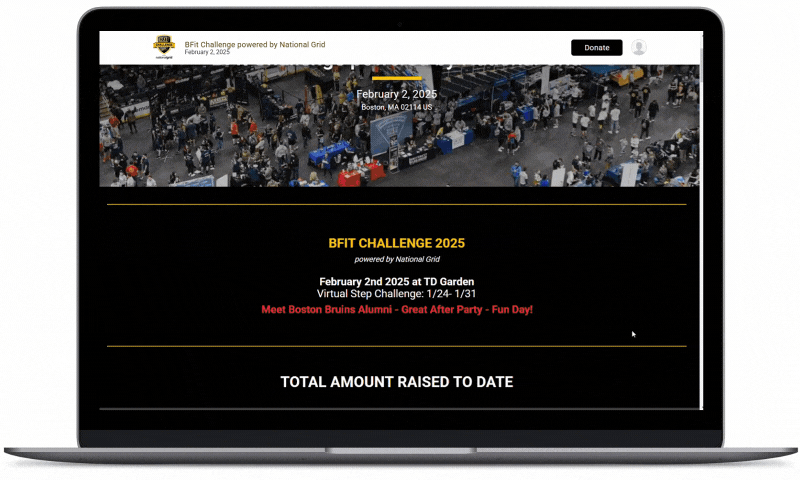
BFit Challenge Fundraiser Help Pages
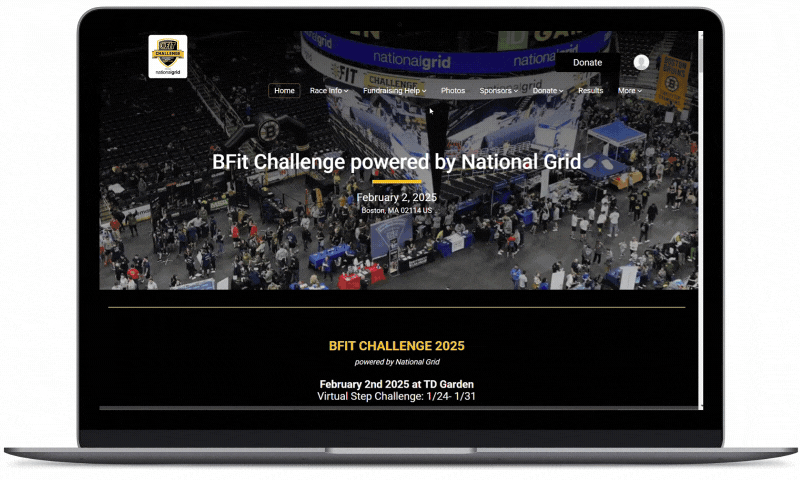
Get Started with Your V2 Website
Ready to upgrade your website, but need a little extra help?
- Introducing Websites V2
- Style Options: Headers, layouts, and new design options
- Structure Your Website with Pages, Menus, Dropdowns, Links, and more
- Create Custom Pages with components and the easy point and click Website Builder
- Image Gallery for reusable images
- Using Canva For Your GiveSignup Website for templates and design help for your website